Hosting your own Fedora Test Day
This post will be talking about how to hold your own test day. In most of the time although the situation will not arise when you have to do all the work single handed. But below is a draft of how you can go ahead an host your own testdays or atleast proceed with.
Procedure:
1. Decide the change which you wanna test for
2. Create a ticket
3. Find out if that type of test case ran sometime before or not, if yes then you can easily re-use the previous wikipage of test cases but if not then you have to write a fresh new testday wiki and test case wiki .
4.Once you are done setting up the wiki(s) , you need to think about the metaapp data page
5. And the results will be shown in the Test day App.
How to setup:
1.For fedora 24 you can find the change set here .
2. Create a Trac ticket. One example is below
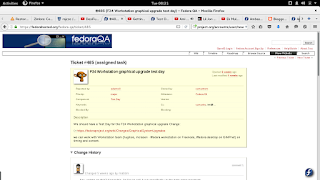
3.Once you are sure you have picked up at least one check if that type of test ever ran before, if not then first start off by grabbing the test day wiki template.
4.Next and the most crucial part is setting up the test case page, this page contains instruction as in what is supposed to be done and how. It also explains which test case should yield what result(s).One example is below
5.Setting up the meta page for the app to work fine. Here is how , create a wikipage exactly like the one which is given below
6.Once done, you need to add the meta link here
7. After this moment one, your test day is live and you can find it's Testday App result page which will look much like this.
That completes all the procedures required , needless to say that you should announce it on @test list and @test-announce list!
Procedure:
1. Decide the change which you wanna test for
2. Create a ticket
3. Find out if that type of test case ran sometime before or not, if yes then you can easily re-use the previous wikipage of test cases but if not then you have to write a fresh new testday wiki and test case wiki .
4.Once you are done setting up the wiki(s) , you need to think about the metaapp data page
5. And the results will be shown in the Test day App.
How to setup:
1.For fedora 24 you can find the change set here .
2. Create a Trac ticket. One example is below
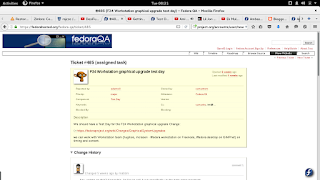
3.Once you are sure you have picked up at least one check if that type of test ever ran before, if not then first start off by grabbing the test day wiki template.
 | ||||
| Actual wiki testday page |
4.Next and the most crucial part is setting up the test case page, this page contains instruction as in what is supposed to be done and how. It also explains which test case should yield what result(s).One example is below
5.Setting up the meta page for the app to work fine. Here is how , create a wikipage exactly like the one which is given below
6.Once done, you need to add the meta link here
7. After this moment one, your test day is live and you can find it's Testday App result page which will look much like this.
That completes all the procedures required , needless to say that you should announce it on @test list and @test-announce list!





Hope to do this very soon :p
ReplyDelete