Fireplace for Windows
This document is one simply way of starting with Fireplace. If you are running Windows and really have less or no idea of Linux and don't wish to change the present structure of system. This is for you.
Let me talk to you what this is.
I've created a Virtual Machine which has all the dependencies build and will give you an headstart with all sort of bug fixes.
What do you require to start?Good news is you just need VMware 11 go start off which can be downloaded from VMware's site or can simply apply a bit of their grey matter ;)
And of course install!!
What is in the VM?I have done a bit of work and optimized it for the best probable performance.Let me jump to the specs.
Fedora 21 Workstation
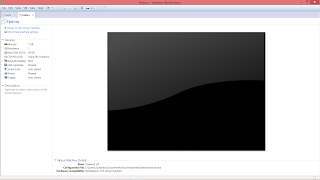 RAM :1GB
RAM :1GB
HDD : 20GB
Network Settings are set to NAT. So it will inherit the same config of the host OS.
 when you boot this you will be finding the user "Sumantro" the password of which is "sumantro93".
when you boot this you will be finding the user "Sumantro" the password of which is "sumantro93".
Once you are inside you will have this screen.
Node and npm are installed and the image shows the version.
Once you have done this. You can see the fireplace directory which is already cloned,built and ready to get started with. Although if you are using this same step after quite sometime you need to simply run three basic commands and then you will be all set to go as the repo will be updated and anything new will be fetched.
"sudo make install" is the point to start with.
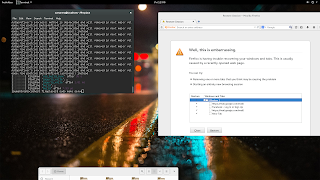
After the "sudo make install" is finished you will see something which is there in the image.Also,after this you have to run "sudo make build" which is going do the following
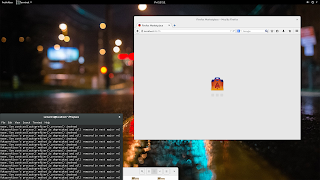
After you are done , you need to just do one more step which is "sudo make serve" this is going to start the local web server and give you the Marketplace Frontend. The image will give you how it will look going ahead.
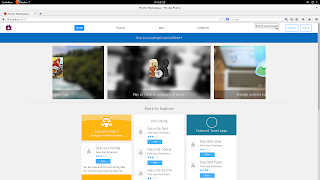
Best part of having this is, its pre setup. The user doesn't have to mess up with their present file system. Also, once you have the VM downloaded you can use it anywhere a simply copy paste and VM ware will do the trick.
Download the VM at http://tinyurl.com/fireplace4windows
Hope you will have awesome time contributing to the Marketplace. Thanks for reading and keep sharing the knowledge!
Let me talk to you what this is.
I've created a Virtual Machine which has all the dependencies build and will give you an headstart with all sort of bug fixes.
What do you require to start?Good news is you just need VMware 11 go start off which can be downloaded from VMware's site or can simply apply a bit of their grey matter ;)
And of course install!!
What is in the VM?I have done a bit of work and optimized it for the best probable performance.Let me jump to the specs.
Fedora 21 Workstation
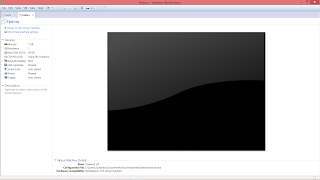 RAM :1GB
RAM :1GBHDD : 20GB
Network Settings are set to NAT. So it will inherit the same config of the host OS.
 when you boot this you will be finding the user "Sumantro" the password of which is "sumantro93".
when you boot this you will be finding the user "Sumantro" the password of which is "sumantro93".Once you are inside you will have this screen.
Node and npm are installed and the image shows the version.
Once you have done this. You can see the fireplace directory which is already cloned,built and ready to get started with. Although if you are using this same step after quite sometime you need to simply run three basic commands and then you will be all set to go as the repo will be updated and anything new will be fetched.
"sudo make install" is the point to start with.
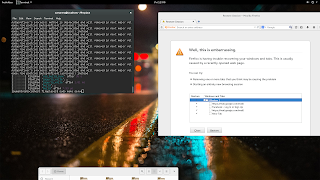
After the "sudo make install" is finished you will see something which is there in the image.Also,after this you have to run "sudo make build" which is going do the following
- Install Node and Bower dependencies
- Copy assets from bower_components into the project source directory
- Generate a local settings file at src/media/js/settings_local.js
- Generate a require.js with an injected paths and shim configuration.
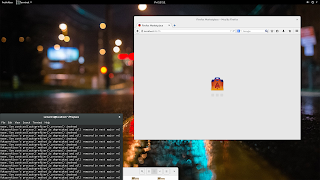
After you are done , you need to just do one more step which is "sudo make serve" this is going to start the local web server and give you the Marketplace Frontend. The image will give you how it will look going ahead.
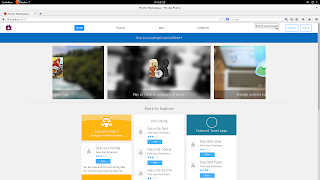
Best part of having this is, its pre setup. The user doesn't have to mess up with their present file system. Also, once you have the VM downloaded you can use it anywhere a simply copy paste and VM ware will do the trick.
Download the VM at http://tinyurl.com/fireplace4windows
Hope you will have awesome time contributing to the Marketplace. Thanks for reading and keep sharing the knowledge!



Comments
Post a Comment